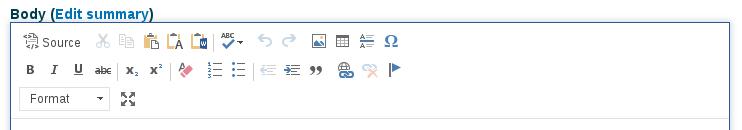I installed CKEditor plugin ver. 1.16. In configuration page for editor appearance I selected "Full":
But when I open "Add content" page I see the different picture:
When I changed the appearance from "Full" to "Advanced", the appearance doesn't change. But when I switched to "Basic" appearance, it worked.
What's the issue here? Why not all the buttons are displayed?