I am a newcomer to Drupal. I am developing a website with multilingual support and I have translated most of the contents, blocks etc. but wasn't able to translate the Quicktab tab title.
I am using i18n, languageicons and languagedropdown modules for this purpose. How do I translate Quicktab tab title?

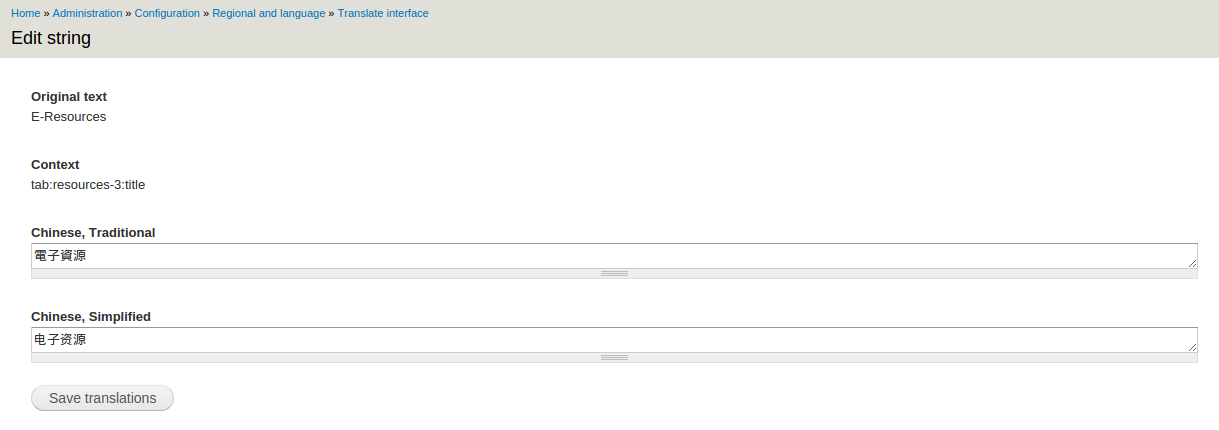
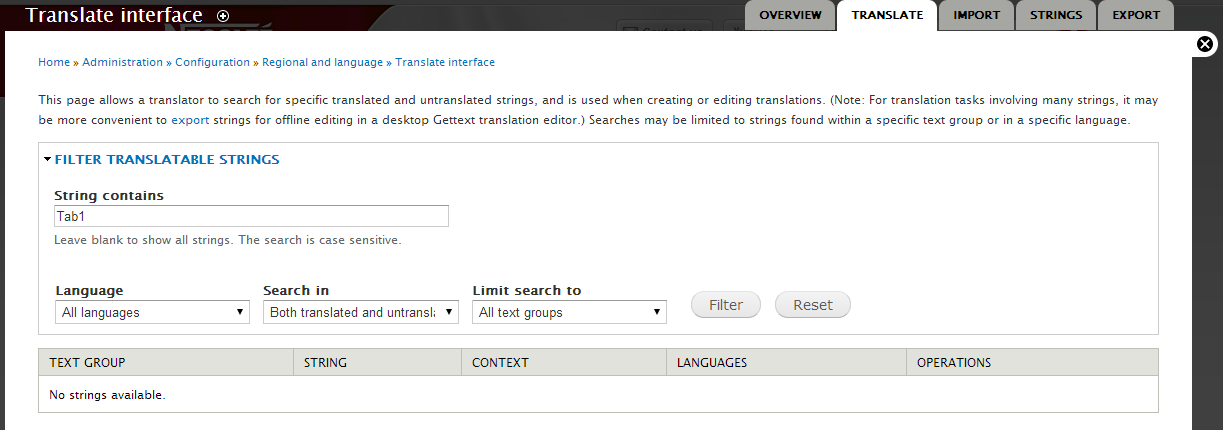
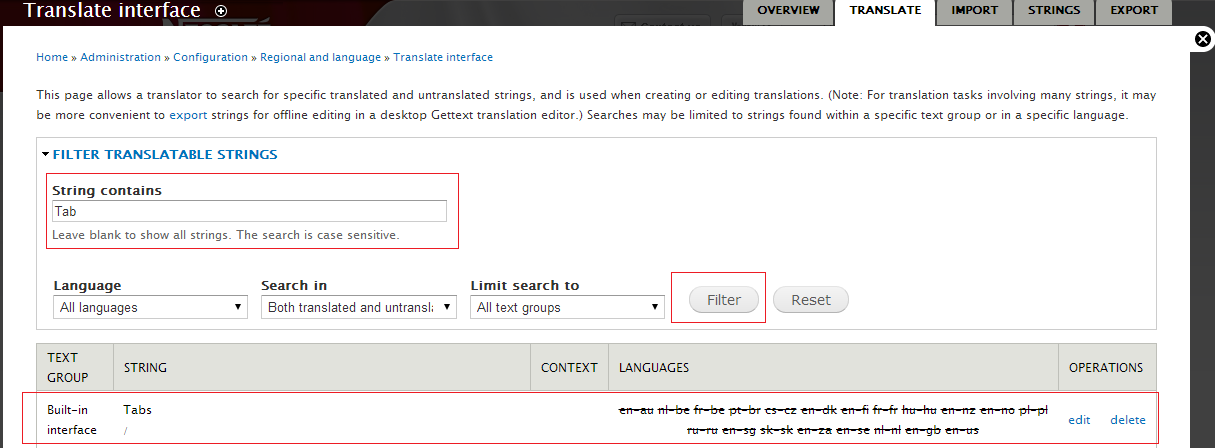
configurelink next to that block and chooseLanguagesunderVisibility settings, you have an option there to allow translations. I don't know how to actually do the translations, but maybe this can get you one step closer...