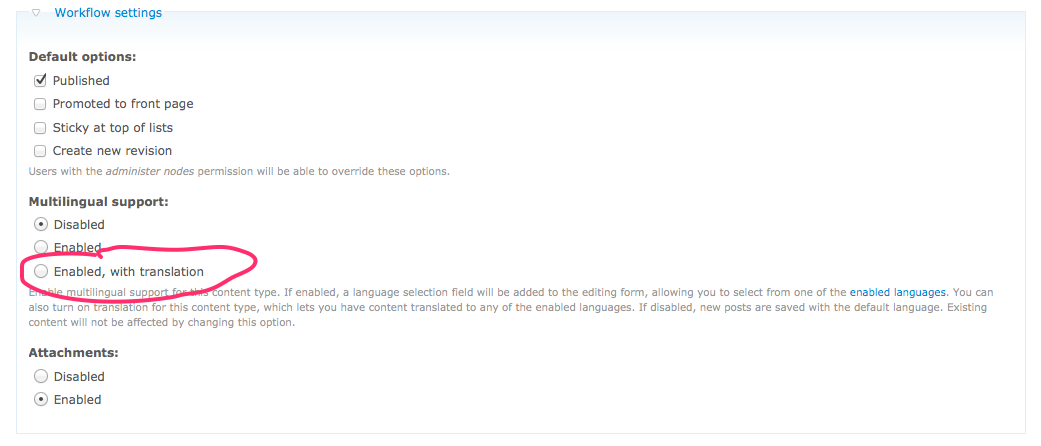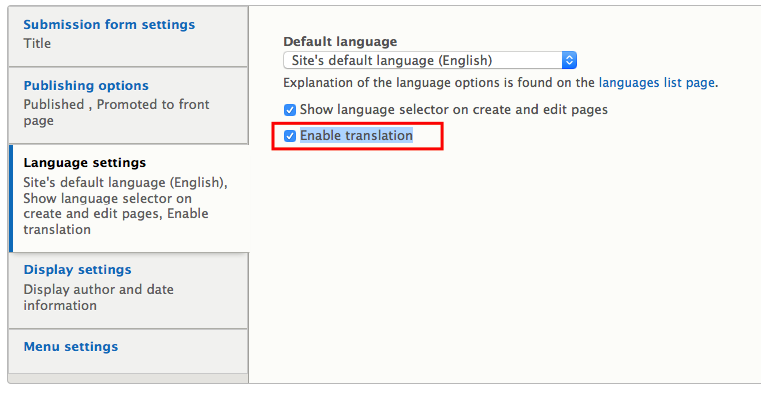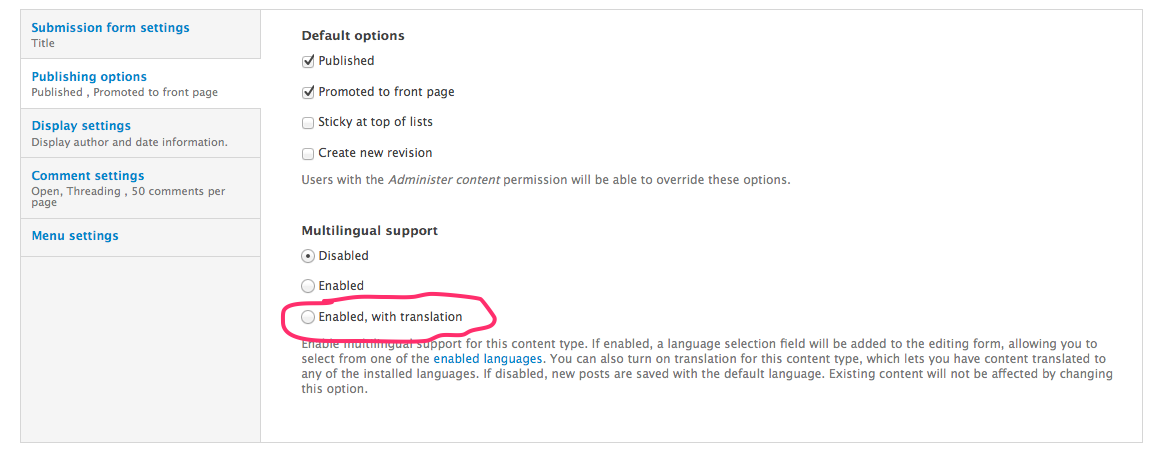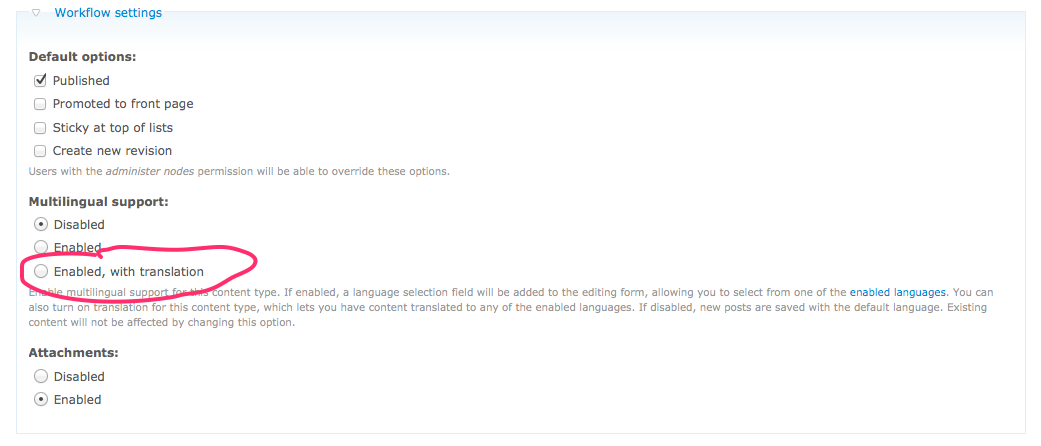The "Translate" tab is handled by the Translation module that comes with Drupal; the Internationalization module that handles the translation for nodes just overrides the page callback for that tab.
function i18n_node_menu_alter(&$items) {
if (isset($items['node/%node/translate'])) {
$items['node/%node/translate']['page callback'] = 'i18n_node_translation_overview';
$items['node/%node/translate']['file'] = 'i18n_node.pages.inc';
$items['node/%node/translate']['module'] = 'i18n_node';
}
// Take over node/add pages for string translation
$items['node/add']['page callback'] = 'i18n_node_add_page';
$items['node/add']['file'] = 'i18n_node.pages.inc';
$items['node/add']['file path'] = drupal_get_path('module', 'i18n_node');
// @TODO avoid iterating over every router path.
foreach (node_type_get_types() as $type) {
$path = 'node/add/' . str_replace('_', '-', $type->type);
if (isset($items[$path])) {
$items[$path]['title callback'] = 'i18n_node_type_name';
$items[$path]['title arguments'] = array($type->type, $type->name);
}
}
}
In order to have that tab visible for a node, the multilingual support for the content type must be set to Enabled, with translation.
In Drupal 8, that is done in admin/structure/types/manage/<content type ID>, but the option is titled Enable translation. The route is defined from the Content Translation module, which must be installed.
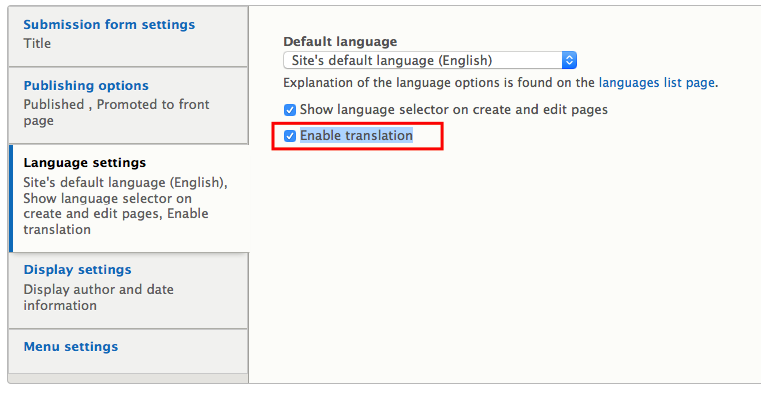
In Drupal 7, that is done in admin/structure/types/manage/<content type ID>.
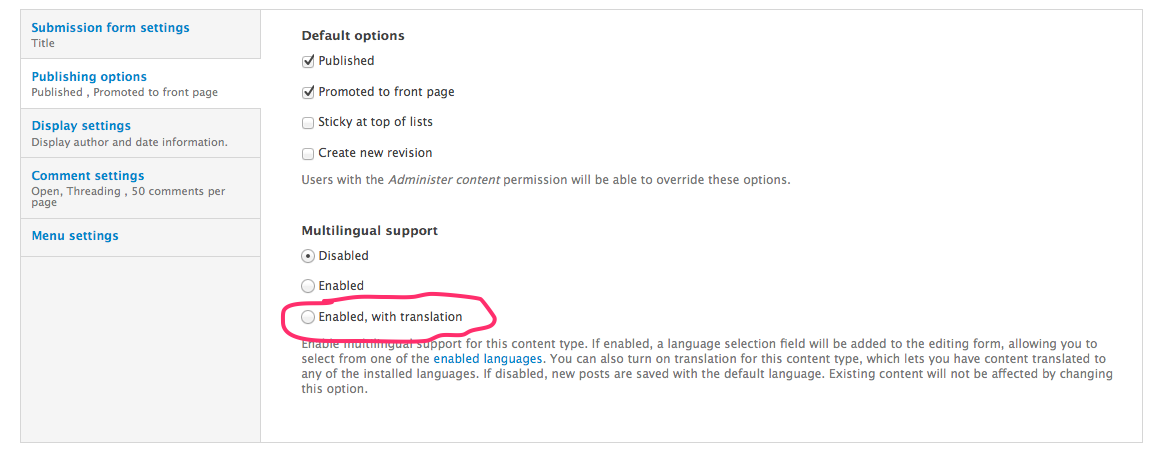
In Drupal 6, it is done in admin/content/node-type/<content type ID>.