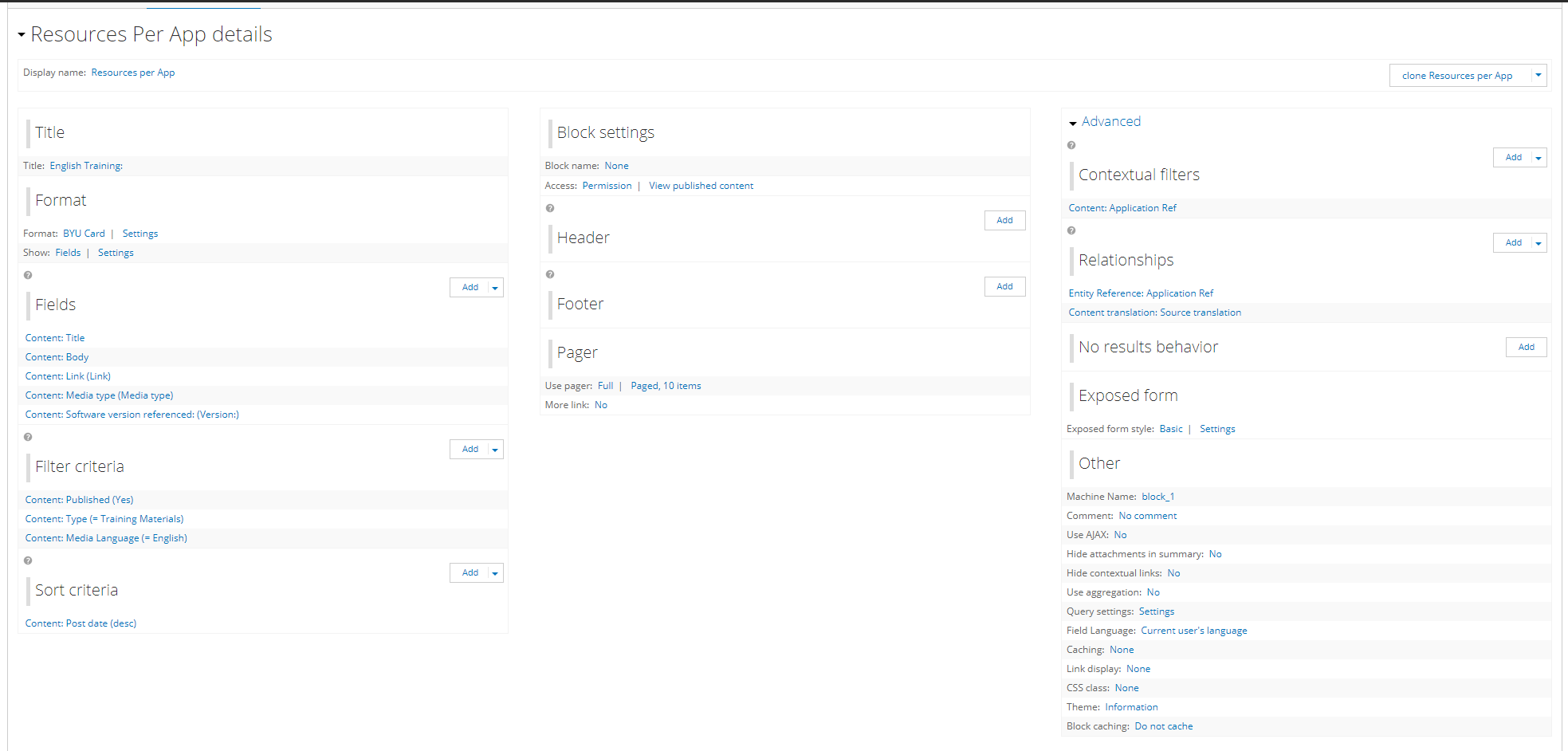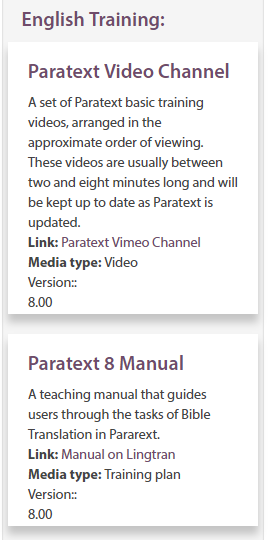I'm using Drupal 7, i18n, Views3, translated_entityreference, and Entity Translation.
http://lingtransoft.info/apps/paratext
I have a content type: Training Resource, and each Training Resource is a member of another content type that is connected connected by Entity Reference (field_translation_ref) to the content type Application.
If I add Training Resources in English and choose the application Paratext, they get tagged to node 174, the Original content. If I add a Training Resource in French and Choose the application Paratext, it gets connected to node 399985, the nid of the French translation of the Paratext content.
The following View allows me to see all Training Resources tagged to Paratext(174).
I know that the "Content Translation: Source Translation" Relationship is supposed to give me access to the source node, and "Content: Entity translation: translations" has the potential to allow access to the translated node, but I can't figure out how to configure the view to use these values.
What I want:
Now I would like a view that dynamically aggregates and displays the resources tagged to both Paratext(714) [The Translation Source] and Paratext(399985) [the translated node].
On the English Application page: Show All Training Resources with Entity Reference to the current NID and also those connected to the Entity translation of this page in French.
On the French page: Show All training Resources with entity reference to the current NID, and also those connected with the source Translation.
If possible, I would prefer to use the interface and/or some existing modules to do this.
Thanks for any help you can give me. ~Matthew