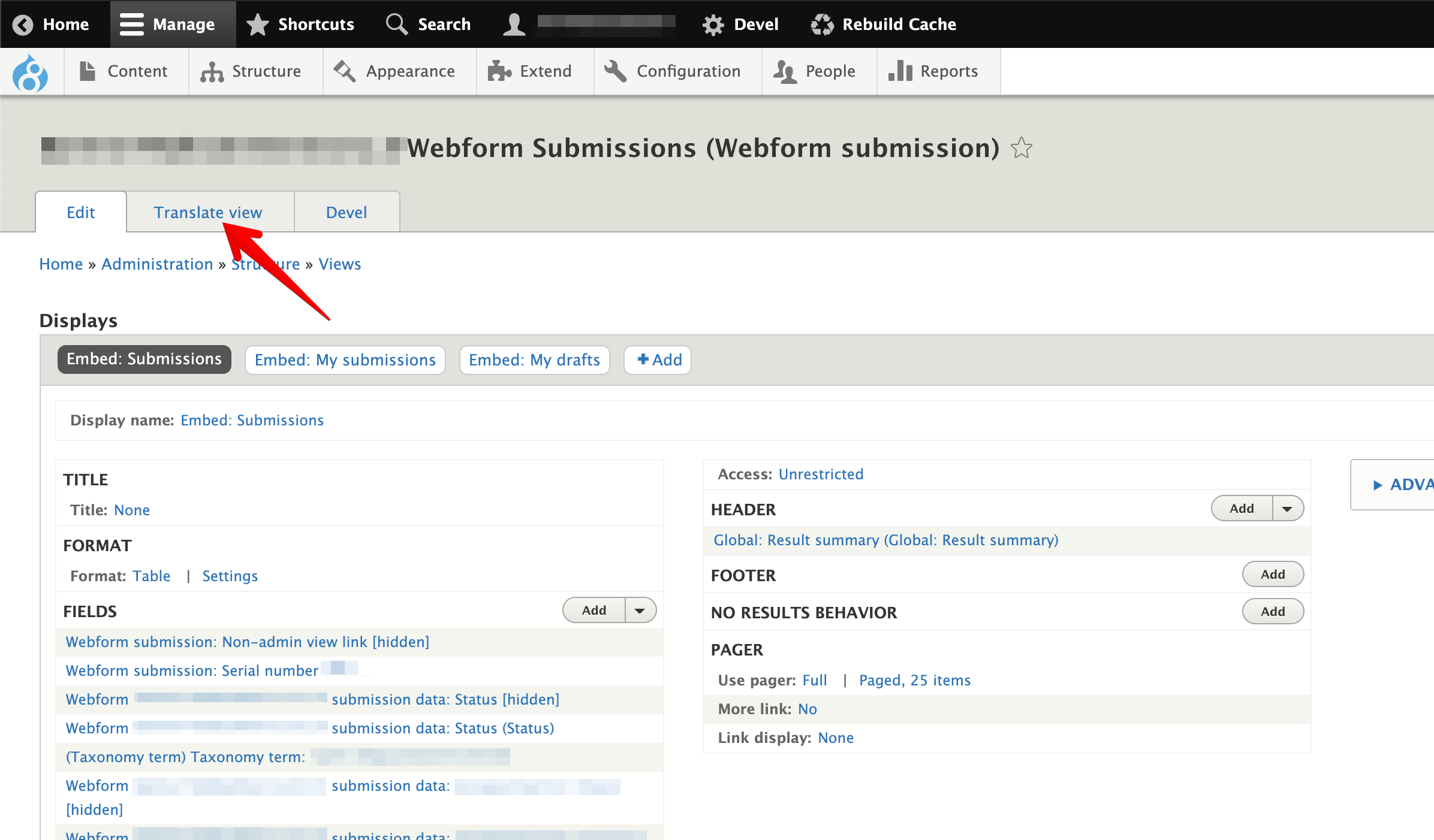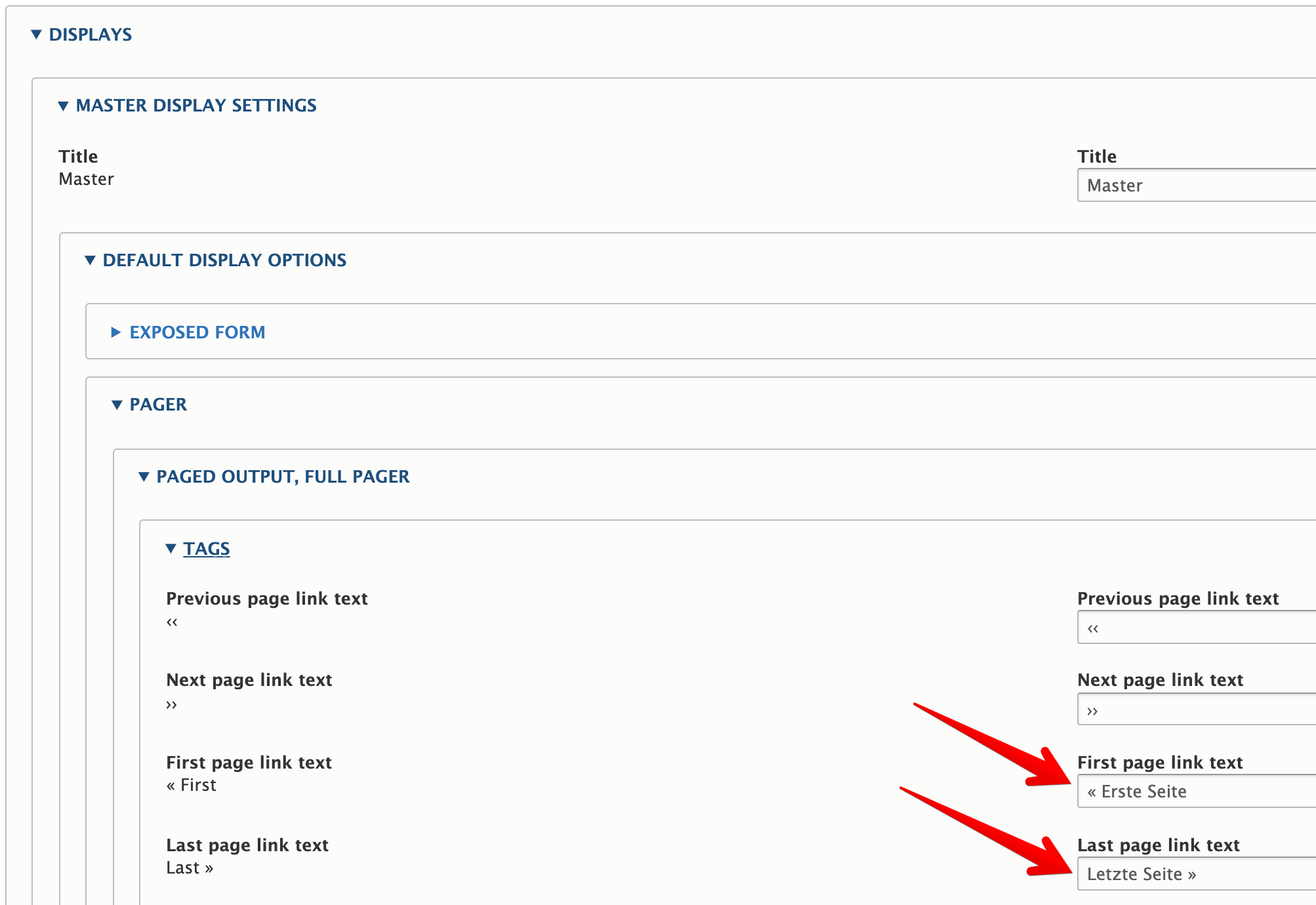I have a site using Drupal 8.4.1 with all core language modules enabled, 3 active languages, and where English is the default language. The pager labels (e.g. "Last »") for my own views aren't translated, although the string "Last »" is available in the translation page. I can manually translate the pager labels by adding a translation for the whole view and then overriding the pager labels, but I think this isn't the right way to do it because the built-in views (e.g. /admin/content) are translated just fine, without any manual override.
How can pager labels be translated without manually adding the translation?