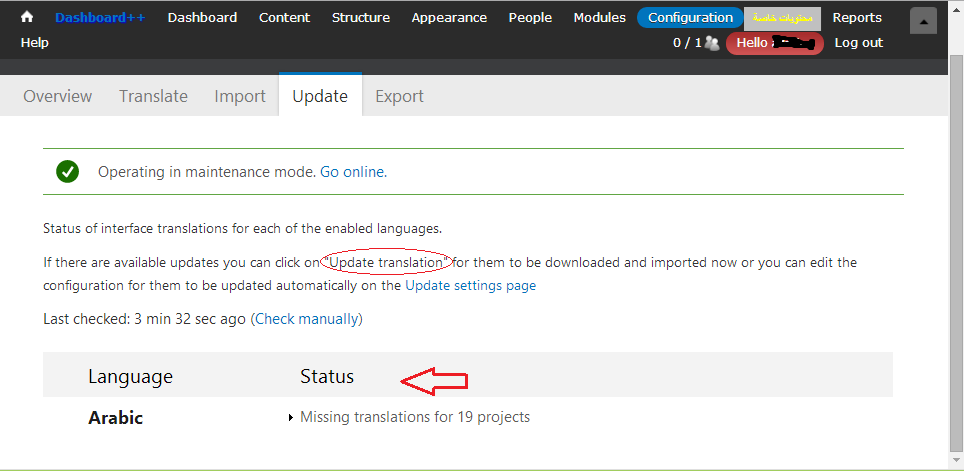In admin/config/regional/translate/update I found the following message:
If there are available updates you can click on "Update translation" for them to be downloaded and imported now or you can edit the configuration for them to be updated automatically on the Update settings page
The following screenshot reveals more:
I could not able to find Update translation anywhere. What is missing?